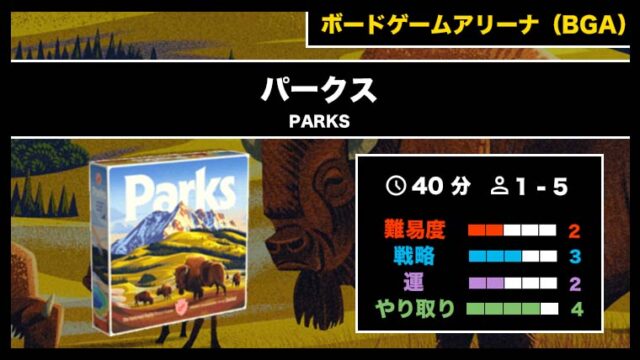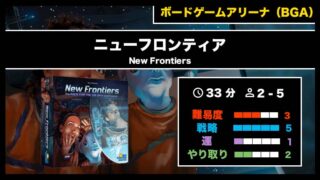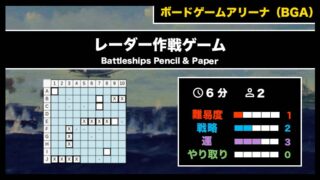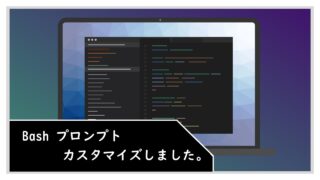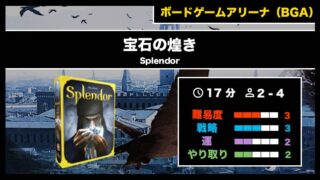『スペース・エンパイア(Space Empires: 4X)(BGA)』の遊び方・魅力をご紹介!
| ボードゲームの基本情報 | |||
|---|---|---|---|
| タイトル | スペース・エンパイア(Space Empires: 4X) | ||
| 特徴 | Space Empires 4Xは、4Xスペースゲームの最高の伝統であるeXplore、eXpand、eXploit、およびeXterminateのゲームです。このゲームはテーマが豊富です。キャリア、戦闘機、地雷、クローキング、ドレッドノート、商船、植民地化、採掘、テラフォーミング、造船所、ブラックホール、ワープポイント、非プレイヤーエイリアン、終末の機械-エピックスペースオペラが必要とするすべてのもの。それにもかかわらず、ルールは信じられないほどシンプルです。作成から約20年が経ち、複雑さを取り除き、ゲームを直感的にするために、多くのエレガントなソリューションが開発されてきました。 1〜4人のプレイヤーがランダムマップを展開します。各スペースは、小惑星、星雲、惑星など、12の異なる地形効果のいずれかを明らかにすることができます。地形は、戦闘と移動の両方、および帝国の構築方法に影響を与えるため、重要です。その後、プレイヤーは植民地を形成し(長期的、着実な成長)、資源を収穫し(迅速な収入)、商人の艦隊を構築する(貿易収入)ことで帝国を拡大します。このインフラストラクチャを迅速に構築して、最大10の異なるクラスの軍艦から艦隊を構築し、50レベルの進歩の中から重要な技術を自由に研究する必要があります。競合する帝国はすぐに接触し、互いに絶滅するために争います。これはあなたの技術と艦隊の決定が証明される場所です。戦闘は単純ですが(複雑なチャートはありません)、バランスの取れた優れた艦隊建設に報います。最大の主力艦だけを建造するのは良い考えではありません。あなたの艦隊は実際に艦隊のように感じるでしょう! ソリティアと2人のプレーヤーの両方に複数のシナリオがあります。マルチプレイヤーシナリオには、3プレイヤーゲームで2プレイヤー対1プレイヤーを含む、チームプレイのオプションがあります。シナリオの長さはカスタマイズでき、シナリオの中にはわずか1時間で完了するものもあります。ゲームの多くの側面をプレーヤーが同時に完了することができるため、ダウンタイムはほとんどありません。一度に完成できるゲームです! | ||
| プレイ人数 | 1 - 4 人 | プレイ時間 | 67 分 |
| ゲームデザイナー | Jim Krohn | 複雑さ | 4 |
| アートワーク | Rodger B. MacGowan, Mark Simonitch | 戦略 | 5 |
| エディター | GMT Games | 運 | 2 |
| 発売日 | 2011 | やり取り | 1 |
※画像・基本情報はボードゲームアリーナ公式HPより
序文 Space Empires 4Xは、1〜4人のプレイヤー向けの4X帝国構築ジャンルのゲームです(eXplore、eXpand、eXploit、eXterminate)。相手の母星を排除するとゲームに勝利します。初心者は基本ルールから始めるべきです。銀河のゲームボードは六角形で構成され、ピースは四角いカウンター(またはチットまたはトークンとも呼ばれる)です。ゲーム内のすべてのダイスロールは10面のダイスを使用し、「0」は10を表します。
ゲームの開始 Homeworldを配置したいHome Systemの六角形を選択します。 すべてのプレイヤーが選択したら、銀河はランダムな非公開のカウンター(四角いトークン)で埋め尽くされ、Homeworldは次のユニットを持って表示されます:
Shipyard Miner Scouts(x3) Colony Ships(x3) プレイの手順 Space Empires 4Xは、通常の3つのターンの後に経済フェーズが続き、それを繰り返します。 1ターン目では、最初のプレイヤーを決定するためにサイコロを振ります。将来のターンでは、最初のプレイヤーは経済フェーズでの入札を通じて決定されます。
プレイヤーオーダーを決定 1ターン目: プレイヤー1 移動 戦闘 探索 プレイヤー2-4:プレイヤー1と同じ 2ターン目:1ターン目と同じ 3ターン目:1ターン目と同じ 経済フェーズ:すべてのプレイヤーはこれを同時に実施します。 移動 あなたのユニットは、移動テクノロジーレベルに基づいて隣接する六角形に移動できます。これは1ヘクスから始まります。移動フェーズ中、1つ、いくつか、すべて、またはユニットを一つも移動できます。移動テクノロジーを開発し、船をアップグレードすると、追加のヘクススペースに移動できるようになります。
レベル2:船は1-2ターンで1ヘクス移動し、3ターンで2ヘクス移動します。 レベル3:船は1ターンで1ヘクス移動し、2-3ターンで2ヘクス移動します。 レベル4:船はすべてのターンで2ヘクス移動します。 レベル5:船は1-2ターンで2ヘクス移動し、3ターンで3ヘクス移動します。 レベル6:船は1ターンで2ヘクス移動し、2-3ターンで2ヘクス移動します。 レベル7:船はすべてのターンで3ヘクス移動します。 Mining Ships、Colony Ships、MS Pipelines、Minesは1ターンにつき1ヘクスしか移動しません。 拠点とShip Yardsは移動しません。
移動の制限 ユニットは、裏返し(未探索)のシステムマーカー、ネビュラ、または小惑星があるヘクスに入ることはできません(それが隣接している場合を除く)。これらのマーカーがあるヘクスに入ると、ユニットの移動は終了します。ユニットが攻撃力を持たないヘクスに移動する場合(つまり、Miners、Colony Ships、またはDecoys)、それが許可されるのは、戦闘能力を持つ船も同じヘクスに入った場合のみです。
敵占有ヘクス 戦闘能力のある敵ユニットが占有するヘクスに入る場合、移動を停止して戦闘を行わなければなりません。ヘクスが戦闘能力を持たない敵ユニットによって占有されている場合、それらは即座に破壊され、移動は妨げられません。敵の植民地は無視して惑星を通過するか、または戦闘フェーズで攻撃することができます。
惑星と植民地化 植民地のない惑星はあなたの移動に影響を与えず、Colony Shipによって植民地化できます。植民地が破壊されると、その惑星は再植民地化できます。
植民地化の開始 Colony Shipを惑星に移動させ、植民地化します。クルーはColony Shipを解体して新しいColonyを始めます。あなたのColoniesは将来の経済フェーズで成長し、1 CP、3 CP、最大5 CPになります。
不毛の惑星の植民地 偵察中に一色の(単色の)不毛な惑星に遭遇するかもしれません。Terraforming Technologyを開発していれば、それを居住可能な惑星と同じように植民地化できます。植民地化されたら、それは他のどの惑星と同じように機能します。ただし、植民地が破壊されると、それは不毛な惑星に戻ります。
戦闘 戦闘フェーズは、2つの敵ユニットが同じシステム(ヘクス)を占有している場合に発生します。占有されたシステムに移動したプレイヤーが攻撃者です。複数の戦闘がある場合、攻撃者が順序を選択します。戦闘中は、攻撃者と防御者が何度も発射し、1人のプレイヤーだけがシステムに残ります。戦闘は任意のラウンドで終了する可能性があります。
戦闘手順 戦闘フェーズウィンドウには、対立する艦船が戦線とクラスレベル(AからE)に沿って整理されています。戦闘が始まると、Decoyユニットは戦闘開始時に破壊されます。
戦闘スクリーニング 対戦相手よりも多くの戦闘能力のあるプレイヤーは、戦闘から艦船を選択してスクリーンにすることができます(艦船の数の差まで)。スクリーンされた船はその戦闘ラウンドでは発射されず、発射されません。彼らは自分のターンに撤退することができます。スクリーンされた船は毎ラウンド変更できます。非戦闘船は自動的にスクリーンされます。
艦隊サイズボーナス 各戦闘ラウンドの開始時に、あなたの艦隊が相手の2倍であれば、発射艦が+1の攻撃ボーナスを受けます。Minesは艦隊サイズにはカウントされません。
戦闘を解決する Aクラスのユニットから始めて、すべてのクラスを通して、各船は1回だけ発射できます。船は複数回対象になる可能性があります。最初の戦闘ラウンドの後、任意の発射ユニットは代わりに撤退を選択できます。
発射順 戦闘は同時ではありません。AクラスはBの前に発射し、BはCの前に発射します。戦闘ユニットのクラスが等しい場合、Tacticsテクノロジーがより高いユニットが最初に発射します。戦闘ユニットのクラスとTacticsが等しい場合、防御側が最初に発射します。
AsteroidsまたはNebulaで戦闘が発生した場合、すべての船はどのようなクラスであれ、その元のクラスに関係なくClass Eと見なされます。
発射できるもの 攻撃力を持つユニット(艦船)は、スクリーンされていない限り、任意の対立するユニットに発射できます。同じグループの船はそれぞれ発射し、ユニークなターゲットを選択できます。
非戦闘ユニット
コロニーシップ、マイニングシップ、およびMSパイプラインには戦闘能力がなく、それらが単独で発見されるか、他の戦闘可能なユニットが全て破壊または撤退した場合、破壊されます。それらは撤退することはできません。植民地(惑星)には戦闘能力がありませんが、自動的に破壊されません。
火力決定
攻撃ユニットとターゲットを選択します。攻撃強度は、ユニットの攻撃強度とその攻撃テクノロジーレベルの合計です。艦隊サイズボーナスが有効な場合、+1ボーナスを追加します。ターゲットの防御は、その防御強度とその防御テクノロジーレベルの合計であり、この結果は攻撃強度から引かれ、攻撃の成功を決定する「ヒットする」数になります。攻撃する船ごとにサイコロを振り、それが「ヒットする」数以下でなければなりません。1の目は常にヒットします。
ヒットの記録
ダメージは戦闘を通して累積し、船のダメージがそのハルサイズに等しいと、その船は破壊されます。グループ内の船に対しては1回ずつしかターゲットにできません。船へのヒットは何らかの能力や性能に影響を与えません。
戦闘の結末時、生き残った船はクルーを修理モードに送り、すべてのダメージが取り除かれます。
特別な条件
小惑星
小惑星があるシステムで戦闘が発生すると、すべての船はクラスEと見なされ、その攻撃テクノロジーレベルはゼロと見なされます。攻撃強度には影響しません。火力順は戦術に依存します。
星雲
星雲のあるシステムで戦闘が発生すると、すべての船はクラスEと見なされ、その防御テクノロジーレベルはゼロと見なされます。防御強度には影響しません。火力順は戦術に依存します。
撤退
戦闘の最初のラウンドの後、任意の戦闘可能な船は代わりに隣接するシステム(六角形)に撤退できます。そのシステムには敵のユニットが存在していないか、未探索のシステムである必要があります。合法的な撤退システムが利用できない場合、撤退は不可能です。基地や造船所は撤退できません。また、植民船、マイニング船、またはMSパイプラインも遅すぎるため、撤退できません。
このルールは直感に反するような撤退を引き起こす可能性があることに注意してください。これは完全に合法です。敵艦隊は、撤退する方の植民地から同じ距離以上であれば、その六角形に退却できます。これを防ぐためには、弱いユニットやデコイ、マイナー、またはスカウトのような非軍事ユニットで戦闘の六角形を囲むことができます。これにより、敵軍が自分の植民地に撤退するのを防ぐことができます。
植民地と戦闘
システム内のすべての船が破壊または撤退したら、敵の植民地または母星を攻撃できます。各船は一度だけ発射し、植民地は反撃できません(防御強度または防御テクノロジーがありません)。攻撃する船の攻撃強度と攻撃テクノロジーが成功を決定するのに使用されます。
ヒットすると、植民地は1ステップ(すなわち2)減少し、したがって5 CPの植民地は3 CPに減少し、3 CPは1 CPに減少し、1 CPはヒットした場合に破壊されます。新しく植民された惑星には、地球に着陸している植民地船があるため、1回のヒットで破壊されます。空の惑星は将来再び植民することができます。損傷した植民地は通常通り機能し、次の経済フェーズで再び成長します。
ヒットすると、母星は1ステップ(すなわち5)減少し、したがって20 CPの母星は15 CPに減少し、15 CPは10 CPに減少し、10 CPは5 CPに減少し、5 CPはヒットした場合に破壊されます。
戦闘後
戦闘で明らかにされた船は表向きのままで、他のプレイヤーによって調査できますが、それらが一つの植民地に戻ると再び裏返すことができます。
探索
ゲームの開始時には、すべてのシステム(六角形)は未探索ですが、各プレイヤーのホームワールドは除きます。ユニット(船)が未探索のスペースに着陸すると、そのシステムを探索し、すぐに任意の影響を適用する必要があります。
惑星、星雲、小惑星
- 惑星:植民することができます
- 星雲および小惑星:移動および戦闘に影響します
- ミネラル
ミネラル
ミネラルカウンターは貴重な資源を表しています。これらは移動や戦闘に影響を与えず、自発的に破壊することはできません。ミネラルはマイニング船によって1つずつ搬送できます。ミネラルを拾ったり預けたりするための費用はかかりません。経済フェーズ中に、それらはカウンターに印刷されたCPの金額を生成します。
ミネラルを牽引しているマイニング船が破壊されると、ミネラルも破壊されます。ミネラルを所有する植民地が経済フェーズ前に破壊された場合、ミネラルも破壊されます。
ブラックホール
ヘックス内でブラックホールが発見されると、ユニットは停止して生存を決定するためにロールする必要があります。各ユニットはロールする必要がありますので、気づいた敵はどれだけの船がシステムに入ったかを見ることができます。1-6の目でユニットが生存し、7-10の目でユニットは破壊されます。生き残ったユニットは残りの移動を続けることができます。ブラックホールはゲーム全体にわたって残ります。
危険!
宇宙は危険に満ちています。このカウンターが発見されると、そのヘックス内のすべてのユニットが破壊されます。ヘックスは将来も空のままです。
超新星
超新星は一つのセクター全体を支配しています。ユニットが超新星のあるヘックスに移動すると、元のヘックスに戻らなければなりません。ユニットは超新星に移動または撤退することはできません。超新星はゲーム全体にわたって残ります。
宇宙迷子
このカウンターがユニットによって発見されると、右側のプレイヤーがユニットを1ヘックスだけ任意の方向に移動させます。そのヘックスに未探索のシステムが含まれていれば、それを探索する必要があります。それが敵を含んでいれば、戦闘に参加する必要があります。宇宙迷子のヘックスを出たら、カウンターは削除され、ヘックスはゲームの残りの部分で空のままです。
宇宙の残骸
宇宙の残骸はミネラルのように拾って預けることができます。これはCPではなく、無料のテクノロジーアップグレードを提供します。どのテクノロジーかを判断するには、サイコロを振り、リストを参照します。
1-2:船のサイズのアップグレード 3-4:攻撃のアップグレード 5-6:防御のアップグレード 7:戦術のアップグレード 8-9:移動のアップグレード 10:造船所のアップグレード
テクノロジーレベルが既に最大の場合、無料のアップグレードは無駄になります。
経済フェーズ
経済フェーズでは、ホームワールド/植民地から生成されるCP(植民地ポイント)と預金された任意の鉱物が表示されます。また、艦隊を維持するためのコストが表示され、これはコレクティブなハルサイズと同じです(以下参照)。次に、次の3つのターンのプレイヤーオーダーの選択を獲得するためにCPをオプションで入札することができます。誰も入札しないか、引き分けの場合は、現在の1番手のプレイヤーが最初の位置を維持します。残りのCP残高はテクノロジーレベルのアップグレードに使われ、また、植民地化された惑星やホームワールドをクリックして、そこで建設できる宇宙船ユニットを確認することができます。未使用のCPは次の経済フェーズに持ち越すことができますが、最大で30 CPまでです。
*攻撃力を持つ敵ユニットによって占拠された植民地は封鎖され、CPや鉱物収入は発生しません(ただし成長はできます)。
保守コスト
各船のハルサイズはその保守コストと同じです。基地、植民地、コロニーシップ、造船所、およびマイニングシップには保守コストはありません。
ユニットとテクノロジーの購入
ユニットおよびテクノロジーのコストは船舶テクノロジーチャートおよびリサーチチャートに記載されています。ゲームの開始時には、偵察艦、マイニングシップ、コロニーシップ、造船所、およびデコイのみを建設できます。テクノロジーレベルをアップグレードすると、他の船を建設できるようになります。
船舶テクノロジーレベル
新しいユニット(宇宙船)を建設すると、それは自動的に現在のテクノロジーレベルで建設されます。同じ経済フェーズでテクノロジーレベルと宇宙船を購入することができ、それは最新のテクノロジーを持っています。ただし、既にプレイされている宇宙船は(インスタントアップグレードを提供する基本ルールオプションでプレイしていない限り)自動的にアップグレードされません。
購入制限
その船のすべてのカウンターが既にプレイされている場合(船を再利用するために船をスクットルしない限り)、船を建設できません。
テクノロジー
船以外にも、CPをテクノロジーレベルのアップグレードに費やすことができます。各レベルのコストについてはリサーチチャートを参照してください。各テクノロジーは順番に(レベルをスキップせずに)購入する必要があり、経済フェーズごとに1つのテクノロジーレベルのみを購入できます。
攻撃および防御テクノロジー
これらの2つのテクノロジーでユニットの戦闘能力を向上させます。ユニットのハルサイズは攻撃および防御のレベルを同じにし、それ以上にすることはありません。これがテクノロジーの唯一の制限です。
戦術テクノロジー
戦術レベルが高いユニット/グループは、戦闘で最初に発射します。
船舶サイズテクノロジー
より大きく、強力な船を建設するには、船舶サイズテクノロジーを増やす必要があります。新しいテクノロジーは、同じ経済ターンに購入した場合でも、即座に使用できます。
移動テクノロジー
これは船がどれだけ速く(遠く)移動できるかを示します。
造船所テクノロジー
サイズ1の造船所で船を建設できます。レベル2では1.5ハルサイズ、レベル3では2ハルサイズの船を建設できます。同じ植民地に複数の造船所を組み合わせると、より大きな船を建設できます。
テラフォーミングテクノロジー
一度購入すると、コロニーシップは荒涼とした惑星をテラフォームできます。アップグレード前に建てられたコロニーシップにはテラフォームがありません。
探査テクノロジー
このテクノロジーは巡洋艦に高度なセンサーを提供し、移動する前に隣接する未探索のカウンターをのぞくことができます。一度見つければ、それを公開するか非公開のままにするかを選択できます。公開され、カウンターに即座の影響があれば、それは破棄され、ネガティブな影響はあなたの巡洋艦に影響しません。
注意:探査テクノロジーが備わっている巡洋艦は、毎ターン2ヘクスを探索できます(探査テクノロジーによって1つ、ヘクスに移動することでもう1つ)。
プレイピース システムマーカー
ホームシステムにはランダムに配置された裏返しの正方形のカウンターが含まれます。各プレイヤーの色(赤、青、緑、または黄色)は、それぞれのシステム内の正方形のカウンターの輪郭に表示されます。プレイヤー間のシステムの間の白い輪郭のカウンターは「ディープスペース」領域です。
ホームワールド
各プレイヤーは1つのホームワールドを持ち、これは銀河を探索するための起点の惑星/太陽系を表します。各ホームワールドは20 CP(構築ポイント)を生み出します。敵によってホームワールドが打倒されると、ゲームに負けます。
惑星
惑星は植民地化されるまで機能しません。一部の惑星は荒涼で、テラフォームされるまで植民地化できません。居住可能な惑星はプレイヤーのホームシステムと一致する色を持っています。
植民地
植民地化された惑星。一度人が住むと、植民地は1 CPから3 CP、最大で5 CPまで成長できます。
グループ
同じタイプおよびテクノロジーレベルの宇宙船のあなたのグループ。各宇宙船グループには1-6のユニットが含まれ、通常は敵には見えません。カウンターの裏面には船だけが表示され、表面にはタイプ、クラス、攻撃力、防御力、ハルサイズ、およびグループ番号など、すべての詳細が表示されます。
採掘者、コロニーシップ、およびMSパイプライン*は常に単一の船です。
タイプ
左上の角には船の種類が表示され、次にグループID番号が続きます。
BB:戦艦 BC:巡洋戦艦 CA:巡洋艦 CV:空母* DD:駆逐艦 DN:ドレッドノート F:戦闘機* R:襲撃者* SC:スカウト SW:機雷掃討艦* SY:造船所
*は拡張ルールの船の種類を示します。
クラス
この文字は戦闘で最初に発射される船を決定します(AがBよりも前に発射されます)。
攻撃力 – 防御力
左下の角には2つの数字が表示され、その間にハイフンがあります。最初の数字は攻撃力で、これはヒットするために必要な数です(たとえば、4は4以下の数を振る必要があります)。2番目の数字は防御力で、攻撃者のサイコロの目を修正し、船がヒットされにくくします。
ハルサイズ
右下の”x”が付いている数字はユニットのハルサイズであり、船が破壊される前に何回ヒットできるかを示します。ハルサイズはまた、船の保守コスト、船が利用できるテクノロジーの量、および造船所で船を建設するために必要な建設能力を決定します。
特殊ユニットタイプ
基地
基地は植民地を守るために設計された防御ユニットです。収入を生む植民地ごとに1つだけ建設でき、動いたり撤退したりすることはできません。基地は造船所の建設を必要とせず、保守コストはかかりません。
造船所
造船所は収入を生み出す植民地にのみ建設できます。ハルサイズの生産を増やすためには将来の経済フェーズで追加の造船所を建設できます。造船所は他のユニットと一緒に配置されるため、配置された経済フェーズでは新しいユニットを生産できません。保守コストはかかりません。デコイ、基地、および造船所は造船所の建設を必要としません。
デコイ
デコイは武装していない使い捨ての船で、相手にとっては大きな船やグループと同じように見えます。デコイは探索、攻撃、または防御しません。常に現在の移動テクノロジーレベルで移動します。デコイは敵によって単独で遭遇されると公開および破壊されます(敵は自分を明らかにしません)。デコイが友好的なグループの一部である場合、戦闘開始時に破壊されます。保守コストはかかりません。
コロニーシップ
コロニーシップは常に単一の船を表し、常に表向きのままで、毎ターン1ヘクスだけ移動します。惑星を植民地化すると、コロニーサイドに裏返します。
マイニングシップ
マイニングシップは常に単一の船を表し、常に表向きのままで、毎ターン1ヘクスだけ移動します。ミネラルまたは宇宙の残骸のカウンターを植民地に引っ張るために使用されます。保守コストはかかりません。
用語集 構築ポイント(CP): あなたのホームワールドおよび植民地(惑星)は、ユニットの購入、艦隊の維持、およびテクノロジーの開発に使用される構築ポイントを生み出します。 敵: 他のプレイヤーのユニット グループ: 同じ種類の1-6隻の宇宙船を表すカウンター(トークン)。通常は敵には見えません。 ホームシステム: ホームシステムとホームワールドのマーカーが配置されるヘクスのグループ。 システム: ボード上の単一のヘクス。 ユニット: グループ、デコイ、マイナー、コロニーシップ、基地、造船所、またはMSパイプライン。
Discuss this game in the Space Empires Group.
If you encounter any bugs, please fill out a bug report here!
Contents
Space Empires 4X
Introduction
Space Empires 4X is a game in the 4X empire-building genre (eXplore, eXpand, eXploit, eXterminate) for one to four players. Eliminating your opponent’s Homeworld wins you the game. Beginners should start with the Basic Rules. The galaxy game board is made up of hexes and your pieces are square counters (aka chits or tokens). All dice rolls in the game are done with a 10-sided die and “0” equals 10.
Game Start
Choose the hex in your Home System where you’d like your Homeworld to be located.
Once all players have made their choice, the galaxy populates with random hidden counters (square tokens) and your Homeworld will appear with the following units:
- Shipyard
- Miner
- Scouts (x3)
- Colony Ships (x3)
Sequence of Play
Space Empires 4X is played with 3 normal turns followed by an Economic Phase and then repeated.
On turn one, a die is rolled to determine first player. In future turns, first player is determined through bidding in the Economic Phase.
- Determine player order
- Turn One:
- Player 1
- Movement
- Combat
- Exploration
- Players 2-4: Same as Player 1
- Turn Two: Same as Turn One
- Turn Three: Same as Turn One
- Economic Phase: All players conduct this phase simultaneously.
Movement
Your units can move into adjacent hexes based on your Movement Technology Level, which starts at 1 hex. During your Move phase you can move one, some, all, or none of your units. When you develop your Movement Technology and Upgrade your ship(s) you are able to move additional hex spaces:
- Level 2: Ships move 1 space in turns 1-2 and then 2 spaces in turn 3.
- Level 3: Ships move 1 space in turn 1 and then 2 spaces in turns 2-3.
- Level 4: Ships move 2 spaces in all turns.
- Level 5: Ships move 2 spaces in turns 1-2 and then 3 spaces in turn 3.
- Level 6: Ships move 2 spaces in turn 1 and then 2 spaces in turns 2-3.
- Level 7: Ships move 3 spaces in all turns.
Mining Ships, Colony Ships, MS Pipelines, and Mines only ever move 1 space per turn.
Bases and Ship Yards do not move.
Movement Restrictions
Units may not enter a hex with a face-down (unexplored) System marker, a Nebula, or Asteroids, unless it starts its turn adjacent to it. Entering a hex with any of these markers ends that unit’s movement, regardless of its Movement Technology Level.
Moving a unit without Attack Strength (ie: Miners, Colony Ships, or Decoys) into a hex with a face-down (unexplored) System marker, enemy unit, or enemy colony is not allowed unless a combat capable ship has also entered that hex.
Enemy Occupied Hexes
If you enter a hex occupied by a combat-capable enemy unit you must stop movement and attack during the Combat phase. If the hex is occupied by enemy units without combat capability, they are immediately destroyed and do not impede movement. You may ignore an enemy Colony and move through the planet or you may stop and attack it during Combat phase.
Planets and Colonization
Planets without Colonies do not affect your movement and may be Colonized by a Colony Ship. If a Colony is destroyed the planet may be re-colonized.
Initiating Colonization
Move your Colony Ship onto the Planet and Colonize it. Your crew will dismantle the Colony Ship to start your new Colony. Your Colonies grow during future Economic Phases, from 1 CP, to 3 CP, to 5 CP maximum.
Colonizing Barren Planets
You may encounter Barren (monochrome colored) planets while scouting. If you have developed Terra-forming Technology you can Colonize it just like a habitable planet. Once Colonized, it performs just like any other planet. If the Colony is destroyed, however, it will revert to a Barren Planet.
Combat
The Combat Phase occurs whenever two enemy units occupy the same System (hex). The player that moved into the occupied System is the Attacker. If there is more than one battle, the Attacker will choose the order. During Combat both attacker and defender will fire, often multiple times, until only one player remains in the System. Combat may last any number of rounds.
Combat Procedure
The Combat Phase window appears with opposing ships organized along battles lines and Class level (A through E). Any Decoy units are destroyed at start of Combat.
Combat Screening
A player with a greater number of Combat capable ships than their opponent may optionally choose to Screen ships from Combat (up to the difference in ship count). Screened ships may not fire or be fired upon for that Combat round and they may Retreat on their turn. Screened ships can be changed each Combat round. Non-combat ships are automatically Screened.
Fleet Size Bonus
At the start of each Combat round, if your fleet is twice as large as your opponent, your firing units receive +1 Attack bonus. Mines do not count towards Fleet Size.
Resolve Combat
Starting with your A Class units, and proceeding down through every Class, each ship has the opportunity to fire one time. A ship can be a target more than once. After the first round of Combat any firing unit may instead choose to Retreat.
Firing Order
Combat is not simultaneous. A Class fires before B, B fires before C, etc. If Combat units have equal Class, the units with higher Tactics technology fire first. If Combat units have equal Class and Tactics, the defender fires first.
If Combat occurs in a System (hex) occupied by Asteroids or Nebulae then all ships are affected and considered Class E no matter what their original Class.
Who May Fire
A unit (ship) with Attack Strength may fire at any opposing unit unless Screened. Ships in the same Group each fire and may choose unique targets.
Non-Combat Units
Colony Ships, Mining Ships, and MS Pipelines have no Combat ability and will be destroyed if caught alone or if all other Combat capable units are destroyed or retreat. They may not retreat. Colonies (planets) have no Combat abilities but are not automatically destroyed.
Fire Resolution
Select your Attacking unit and your target. Your Attack Strength is the sum of your unit’s Attack Strength plus its Attack Technology Level. Add a +1 bonus if Fleet Size Bonus is in effect. Your target’s Defense is the sum of its Defense Strength plus its Defense Technology Level and this result is subtracted from your Attack Strength to determine your “To Hit” number. A die is rolled for each attacking ship and must be equal or less than the “To Hit” number to succeed. A die roll of 1 will always hit.
Recording Hits
Damage is cumulative through Combat and once a ship’s damage equals its Hull Size, it is destroyed. Ships in a group may only be targeted one at a time. Hits to a ship do not affect abilities or performance in any way.
At the conclusion of Combat, any surviving ships will send their crews into repair mode and all damage will be removed.
Special Conditions
- Asteroids
- When Combat occurs in a System with Asteroids, all ships are considered Class E and their Attack Technology Level is considered to be zero. Attack Strength is not affected. Fire order depends on Tactics.
- Nebula
- When Combat occurs in a System with a Nebula, all ships are considered Class E and their Defense Technology Level is considered to be zero. Defense Strength is not affected. Fire order depends on Tactics.
Retreat
After the first round of Combat, any Combat capable ship may instead choose to Retreat to an adjacent System (hex) which is the same distance, or less, from one of its colonies. That System must not contain enemy units or be an unexplored System. If there is no legal retreat System available, Retreat is not possible. Bases and Ship Yards cannot retreat, nor can Colony Ships, Mining Ships, or MS Pipelines as they are too slow.
Be warned that this rule can lead to seemingly counter-intuitive retreats, which are perfectly legal: an enemy fleet CAN retreat towards one of your colonies if that square is at least the same distance from one of the retreating party’s colonies. To stop this you may try to surround embattled hexes with weak or even non-military units (such as decoys, miners or scouts) which will prevent enemy forces retreating into their square.
This discussion thread may be helpful: https://boardgamegeek.com/thread/2862734/whats-your-opinion-retreat-rule
Colonies and Combat
Once all ships in a System have been destroyed or Retreated, you may attack an enemy Colony or Homeworld. Each of your ships may fire once and the Colony cannot fire back (it has no Defense Strength or Defense Technology). The attacking ship’s Attack Strength and Attack Technology are used to determine success at firing.
A hit will reduce the Colony one step (ie: 2), so a Colony with 5 CP is reduced to 3 CP, 3 CP is reduced to 1 CP, and 1 CP is destroyed if hit. A newly colonized Planet with a grounded Colony Ship on it also only requires one hit to destroy. The empty Planet may be colonized again in the future. Damaged Colonies function normally and will grow again in the next Economic Phase.
A hit will reduce a Homeworld one step (ie: 5), so a Homeworld with 20 CP is reduced to 15 CP, 15 CP is reduced to 10 CP, 10 CP to 5 CP, and 5 CP is destroyed if hit.
Post Combat
Ships revealed in Combat will stay face-up and can be examined by other players until they return to one of their Colonies where they can flip face-down again.
Exploration
At the start of the game all Systems (hexes) are unexplored, except for the players’ Homeworlds. If a unit (ship) lands on an unexplored space it must explore that system and apply any effects immediately.
Planets, Nebulae, Asteroids
- Planets: Can be Colonized
- Nebulae & Asteroids: Affect Movement and Combat
Minerals
Mineral counters represent valuable resources. They do not affect Movement or Combat and cannot be voluntarily destroyed. Minerals can be towed away to one of your Colonies or your Homeworld by a Mining ship. Each Mining Ship can tow one Mineral counter. There is no cost to pick up or deposit Minerals. You may deposit more than one Mineral per Colony/Homeworld. During the Economic Phase they generate the amount of CP printed on the counter.
If a Mining Ship is destroyed while towing a Mineral, the Mineral is also destroyed. If a Colony with Minerals is destroyed before the Economic Phase, the Mineral is also destroyed.
Black Holes
Discovery of a Black Hole in a hex requires units to stop and make a roll to determine survival. Each unit must roll so observant enemies will see how many ships entered the System. A roll of 1-6 and the unit survives, 7-10 means the unit is destroyed. Surviving units may continue any remaining Movement. Black Holes remain for the entire game.
Danger!
Space is full of danger. When this counter is discovered, all units there are destroyed. The hex remains empty in the future.
Super Nova
Super Novas dominate an entire sector. If a unit moving into a hex discovered a Super Nova, they must return to the hex they came from. Units may not move or retreat into a Super Nova. Super Novas remain for the entire game.
Lost in Space
When this counter is discovered by your unit(s), the player to your right shifts your unit(s) 1 hex in any direction. If that hex contains an unexplored system it must be explored. If it contains an enemy you must enter Combat. After leaving the Lost in Space hex, the counter is removed and the hex remains empty for the rest of the game.
Space Wreck
A Space Wreck can be picked up and deposited just like a Mineral. It will provide a free Technology upgrade instead of CP. To determine which Technology, roll a die and consult the list:
- 1-2: Ship Size upgrade
- 3-4: Attack upgrade
- 5-6: Defense upgrade
- 7: Tactics upgrade
- 8-9: Move upgrade
- 10: Ship Yard upgrade
If the Technology Level is already at maximum the free upgrade is wasted.
Economic Phase
During the Economic Phase you will see the amount of CP (Colonization Points) generated by your Homeworld/Colonies* and any Minerals you have deposited. You will also have a negative number, which is the cost to keep your fleet Maintained and is equal to your collective Hull Sizes (see below). You may also optionally bid any number of CP to win the choice of player order for the next 3 turns. If nobody bids or there is a tie, the current first player retains the position in first. The remaining CP balance can be spent on Technology Level upgrades and/or you can click on any of your Colonized Planets or Homeworld to see which ship units can be built there. Unspent CP can be carried forward to the next Economic Phase but never more than 30 CP.
* Colonies occupied by an enemy unit with Attack Strength are in Blockade and do not generate CP or Mineral income (they can still Grow, however).
Maintenance Costs
Each ship’s Hull Size is equal to its maintenance cost. Bases, Colonies, Colony Ships, Ship Yards, and Mining Ships do not have a Maintenance Cost.
Purchase Units and Technology
Costs for Units and Technology are printed on the Ship Technology Chart and Research Chart. At the start of the game you may only build Scouts, Mining Ships, Colony Ships, Ship Yards, and Decoys. You may build other ships when you advance your Technology Levels.
Ship Technology Level
Building a new unit (Ship) automatically builds it at your current Technology Level. You can purchase a Technology Level and a spaceship in the same Economic Phase and it will have the latest tech. Ships already in play, however, are not automatically upgraded (unless playing with Basic Rules options that provide Instant Upgrades).
Purchase Limits
You may not build ships if all counters of that ship type are already in play (unless you Scuttle ships to reuse the counter).
Technology
Besides ships, you can spend your CPs on Technology Level upgrades. Refer to the Research Chart for each level’s cost. Each Technology must be purchased in level order (no skipping over levels) and only one level of each tech may be purchased per Economic Phase.
Attack and Defense Technology
Improve your unit Combat abilities with these two techs. Note that your unit Hull Size limits your Attack and Defense levels to the same amount, never more. This is the only limit on technologies.
Tactics Technology
Units/Groups that have a higher Tactics level will fire first in Combat.
Ship Size Technology
In order to build larger and more powerful ships, you need to increase your Ship Size technology. You may use this new tech in the same Economic Turn it was purchased.
Movement Technology
This dictates how fast (far) your ship may move.
Ship Yard Technology
You start with a Ship Yard capable of building ships with a Hull Size of 1. Level 2 grants 1.5 Hull Size and Level 3 grants 2 Hull Size ships. Combine multiple Ship Yards on a Colony to build even larger ships.
Terraforming Technology
Once purchased, your Colony Ships can Terraform Barren Planets. Colony Ships built prior to upgrade do not have Terraform.
Exploration Technology
This tech provides your Cruiser Ships with advanced sensors which allow you to peek at one adjacent unexplored (face down) counter prior to moving. Once seen, you choose to reveal or leave it face down. If revealed and the counter has any immediate effect, it is discarded and any negative effects do not affect your Cruiser.
NOTE: This means that a Cruiser equipped with Exploration Technology can explore 2 hexes each turn (one with its Exploration Technology and one by moving into the hex).
Playing Pieces
System Markers
Your Home System will contain randomly-placed face-down square counters. Each player’s color (red, blue, green, or yellow) will show as an outline on the square counters within their System. The white-outlined counters between players’ Systems are “Deep Space” territory.
Homeworld
Each player has one Homeworld, representing their starting planet/solar system from which they explore the galaxy. Each Homeworld produces 20 CPs (Construction Points). If your Homeworld is defeated by an enemy, you lose the game.
Planets
Planets have no function until Colonized. Some planets are Barren and cannot be Colonized until Terra-formed. Habitable planets have a color matching the player Home System.
Colony
A Planet that has been Colonized. Once populated, a Colony can grow from 1 CP, to 3 CP, to the maximum of 5 CP.
Group
Your spaceships of the same type and Technology Level. Each spaceship Group can contain 1-6 units, which is hidden from the enemy until engaged in Combat. The backside of the counter only displays a ship, while the front contains all the details, including: Type, Class, Attack Strength, Defense Strength, Hull Size, and Group Number.
Miners, Colony Ships, and MS Pipelines* are always single ships.
Type
The upper left corner contains the ship type followed by the group ID number.
- BB: Battleships
- BC: Battle Cruisers
- CA: Cruisers
- CV: Carriers*
- DD: Destroyers
- DN: Dreadnaughts
- F: Fighters*
- R: Raiders*
- SC: Scouts
- SW: Minesweepers*
- SY: Ship Yards
* denotes Advanced Rules ship types
Class
This letter determines which ship fires first in Combat (A goes before B).
Attack Strength – Defense Strength
The lower left corner contains two numbers with a dash between them. The first is your Attack Strength, which is the number you need to score a hit (a 4 means you must roll a 4 or less). The second number is your Defense Strength, which modifies the attacker’s die roll, making it harder to hit your ship(s).
Hull Size
The number in the lower right with an “x” is your unit Hull Size and indicates how many hits a ship in the group can take before being destroyed. Hull Size also determines the maintenance cost of the ship, the amount of technology that a ship can utilize, and the construction capacity needed to build a ship at a Ship Yard.
Special Unit Types
Bases
A Base is a defensive unit designed to protect a Colony. Only 1 base may be built per incoming-producing Colony (ie: not a brand new Colony) and it cannot move or retreat. A Base does not require a Ship Yard to be built. Does not have a maintenance cost.
Ship Yards
Ship Yards can only be built on an income-producing Colony, one per Planet. Additional Ship Yards (needed to increase Hull Size production) may be built in future Economic Phases. As Ship Yards are placed along side other units, they cannot produce new Units in the same Phase as their placement. Does not have a maintenance cost. Decoys, Bases, and Ship Yards to not require a Ship Yard to be built.
Decoys
Decoys are unarmed, expendable ships that look just like larger ships or Groups to your opponents. Decoys do not explore, attack, or defend. They always move at the speed of your current Movement Technology Level. Decoys are revealed and destroyed if encountered alone by the enemy (enemy does not reveal themselves). If a Decoy is part of a friendly Group in Combat, it will be destroyed at start of Combat. Does not have a maintenance cost.
Colony Ships
Colony Ships always represent a single ship, always stay face-up, and always move just 1 hex per turn. They flip to their Colony side once they Colonize a Planet.
Mining Ships
Mining Ships always represent a single ship, always stay face-up, and always move just 1 hex per turn. They are used to tow a Mineral or a Space Wreck counter back to one of your Colonies. Does not have a maintenance cost.
Glossary
- Construction Point (CP): Your Homeworld and your Colonies (planets) produce Construction Points, which are used in the Economic Phase to purchase units, maintain your fleet, and develop technologies.
- Enemy: Any other player’s unit(s)
- Group: A counter (token) that represents 1-6 spaceships of the same type. A group can be a single ship as group size is usually hidden from the enemy.
- Home System: The group of hexes where your Home System and Homeworld markers are placed.
- System: A single hex on the board.
- Unit: A Group, Decoy, Miner, Colony Ship, Base, Ship Yard, or MS Pipeline.